As we develop our blogs, our list of favorite plugins will naturally grow. That’s why when something doesn’t work suddenly, it’s quite disheartening.
Thank you for reading this post, don't forget to subscribe!One plugin I like is called Digg Digg by Buffer. It’s used to include social book marks on blog posts and pages. You are given an option to include the following social sharing buttons: Twitter, Buffer, Facebook Share, Facebook Like, Digg, LinkedIn, Google +1, Reddit, dZone, TweetMeme, Topsy, Yahoo Buzz, StumbleUpon, Del.icio.us, Sphinn, Designbump, WebBlend, BlogEngage, Serpd, Pinterest, Pocket and Tumblr.
I like it because it floats on the left side of the page and moves along as you scroll down the blog, making it very convenient to use.
Digg Digg v 5.3.6 is compatible up to version 3.5.2 of WordPress. However, WordPress is constantly upgrading and the current version that’s running on my blog is v3.8.1. If you keep your blog’s WordPress platform current as it should be to maintain integrity of the site, then the Digg Digg plugin might not work properly.
In the example below, it can be seen that the Pinterest button overlaps the LinkedIn button.
If this is happening to your blog, don’t fret. After doing some Googling, I found a quick fix by Brian Jackson.
It involves adding a simple CSS script to the Cascading Style Sheet found under the “Custom CSS Manager”. From the menu on the left, it can be located as follows:
Appearance > Custom CSS Manager
If the “Custom CSS Manager” can’t be located under the “Appearance” tab, then you will need to include a plugin called “Custom CSS Manager”. It can be downloaded from the plugins page and is free.
Once the “CSS Custom Manager” plugin is loaded, open up the tab.
Locate the blank CSS Style Sheet.
Add the following CSS script to that sheet:
.dd_button_v a[data-pin-log=”button_pinit”] { margin-top: 30px !important; }
This should fix the Digg Digg plugin for you as seen below.
You can read the original article here.
If you have any comments about this post, I would love to hear it.
Just use the comment section below.
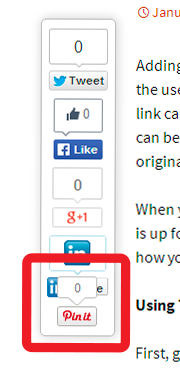
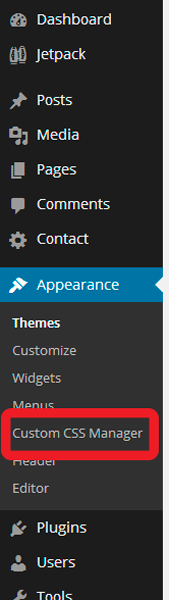
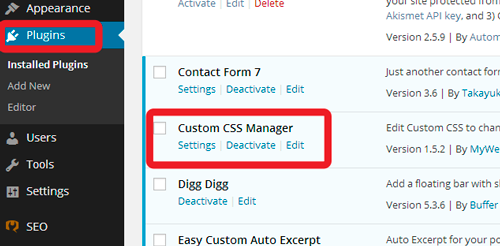
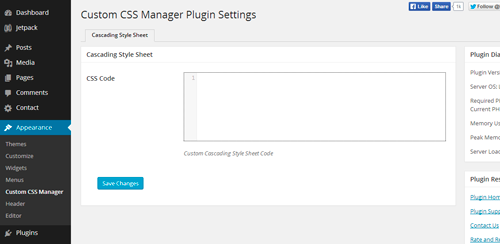
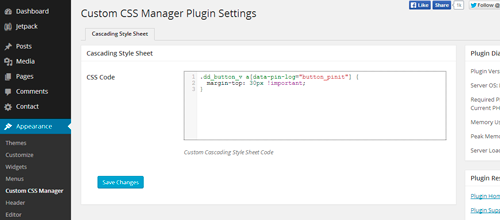
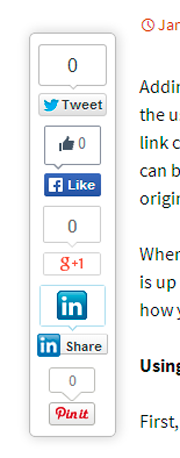

Comments are closed.